The lock screen is up first, and a first example of the elimination of what Tufte would call interface debris. No controls here.
To get unlock a Windows phone, simply slide the screensaver upwards with your thumb. The phone is in there, sitting behind the screensaver image.
I remember when I first saw the iPhone and thought “oh, finally, no more remembering obscure keyboard patterns to open a phone”. Seeing the Windows unlock mechanism, well, caused a similar response.

Then, there’s the home view. The WIndows phone is dynamic. Again, I remember seeing the iPhone grid for the first time back in 2007 and couldn’t help feeling a bit disappointed. “That’s it? A grid?”. The Live Tiles on the Windows Phone could have been a hint of what I may have expected to see three years ago.

Moving on to the people view. Yes, we’ve had some enthusiastic discussion on our team if we should show photos on a list view. My view has always been “no way, no one navigates by photo”. Seeing the Windows list may change my opinion (okay, it does, x10)

The contact details view is one of the really tough examples of just how much chrome we’ve gotten used to in the iPhone. I mean look at it. Lines. Backgrounds. Boxes!
Another thing worth noticing is that while the iPhone seems to think that the data (ie phone number, email) is more important than the type (mobile, home) whereas Windows thinks the action: Call mobile. Text mobile (okay, what else would you text..). Again, the Windows Phone steals a point from the old iPhone.

Appstore / Marketplace. I have no words (contrary to the iPhone, who reads that?)

The first view when entering the department of music and videos. The iPhone gains some power here by letting me in to where I can do stuff and not having to select a menu, then do stuff. Other than that the iPhone view feels overloaded with interface elements compared to the Windows view.


Once again Windows insists on a gateway menu rather than letting me right in to where the action is. Other than that, note how the showing-small-thumbnails-in-the-list has been turned around. Well, it is about images after all.

Single image view. Not completely fair showing the iPhone with the interface as it actually doesn’t appear until the user touches the photo.
But there’s still a point here. When did you last need to know exactly how many photos in the gallery? Or need a back and forward button (when you know you can swipe)? The most used control here must be the “Camera roll” (back) button.
The Winphone has a physical back button, a pattern of which I’m strongly against. Why would you want all your interactions happening on the screen, and then one of the most frequently used ones outside the screen? I really thought the Android had proven that this was off. Could be me.

The contextual menu is really similar. I know I’m repeating myself, but … there’s less interface on the Windows Phone. In this case, however, I’m not entirely sure that it’s a good thing. The iPhone buttons serve as strong indicators as to where I can hit and still achieve impact. On the Windows buttons, is it only the text that is linked up? To be sure I’ll aim at the text labels, and thus decreasing the hit area and violating the law of Mr. Paul Fitts.

That’s it for now. It’s really interesting seeing how dated the iPhone suddenly looks.
A thing to note, of course, is that the iPhone UI – and almost all the views – is three years old today. Another thing to note is that we don’t yet know two things about the Windows Phone: How responsive will it be on the two different handsets, and do the hubs and all the integrated stuff actually work in day to day use?
Judging from the iPad interface no big overhaul seems to be in the making for iPhone OS 4. So, finally, maybe even for the first time in this millenium, Microsoft could be one step ahead.
Yeah.. and just one more example of much (from Claus’ iPad post) and less (iCal 2009) interface:

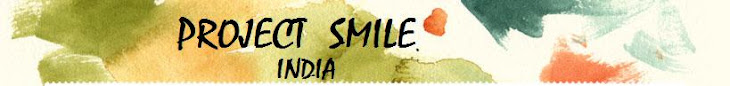





No comments:
Post a Comment